SmartScreens for Mach 3
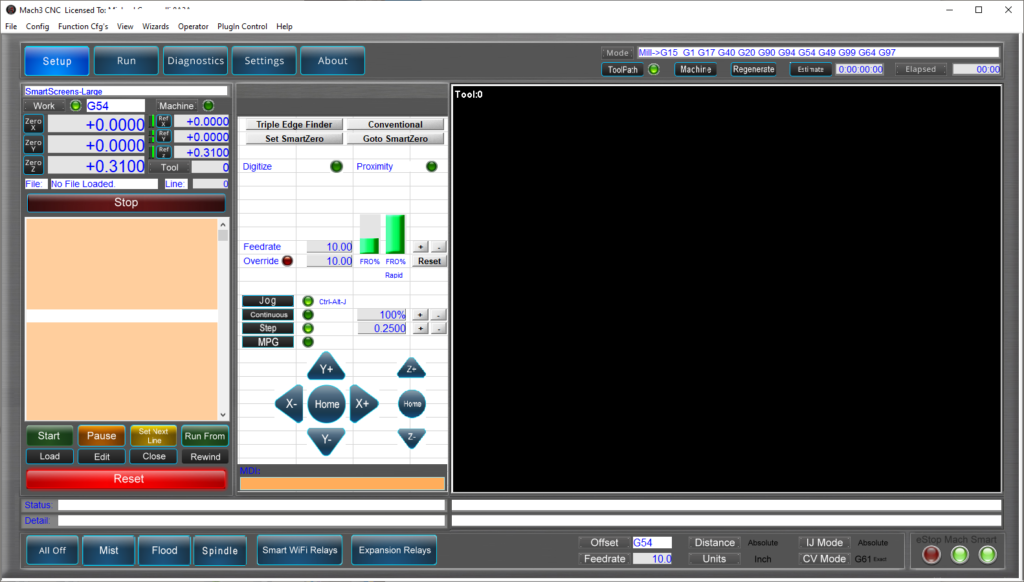
Setup
The setup screen is where you will begin. As you look around you will notice that the Top section, bottom section, and left side of the screen is always the same. Consistent from screen to screen. The middle section of the screen is “Context Sensitive”, in other words it changes based on the screen or feature you are using currently. The right side of the screen is either Tool Path display or a Spreadsheet Style interface, based on what screen you are on. This system was designed to be uncluttered, consistent, and easy to use.
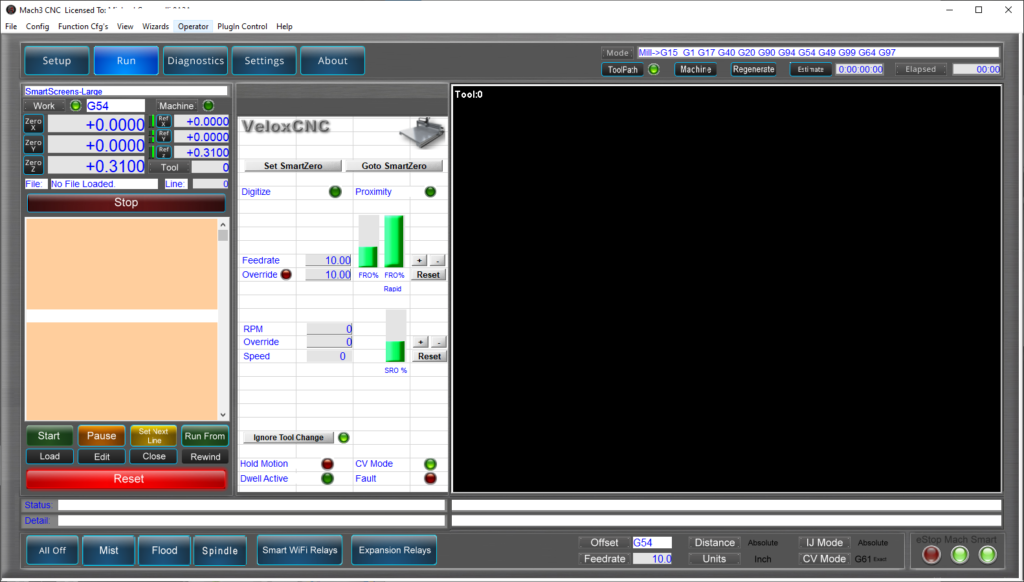
Run
Where you you will be spending most of your time, while running your machine. Based on your Machine Mode, which you set just once in the Settings screen thins screen and the bottom buttons will change. This taylors the system to your machine requirements and removes any unnecessary clutter, or irrelevant features.
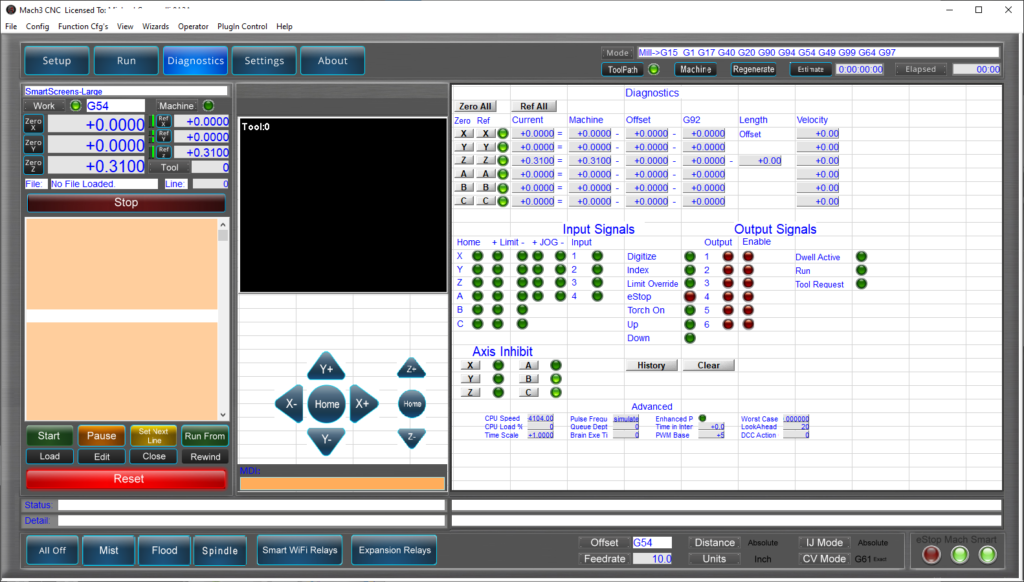
Diagnostics
The Diagnostics will be familiar to most users, it has been cleaned up and organized for easier use.

Settings – Homing
This Settings, is specifically for Homing related items. The Settings screen is where you go to modify settings which are unique to the SmartScreens System. Once you have selected your settings, you probably will not need to modify them unless something changes on your machine or in your environment.

Settings – Initial
This Settings, is specifically for Initial System items. This should be completed prior to using the system. The Settings screen is where you go to modify settings which are unique to the SmartScreens System. Once you have selected your settings, you probably will not need to modify them unless something changes on your machine or in your environment.

Settings – Jog
This Settings, is specifically for Jog related items. Although many of the Jog features are available on most screens, this is where you will go to configure the Jog options that best suit your requirements.

Settings – Limits
This Settings, is specifically for Limit related items. The Spreadsheet style layout makes it easier to see your Soft Limit, and SafeZ information. You can move your machine to a position, then copy, and save the location. You can validate this with the Goto button.

Settings – Tools
This Settings, is specifically for Tool related items. A new and improved approach to managing and editing your Tools, or Lathe Tools depending on your machine type. You can select the current Tool, modify any of the Tool specifications and save it to the standard Mach Tool location for 100% compatibility. The Spreadsheet style layout makes it easier to see your most commonly used tools, or the click the Tools… button for a new and improved Mach Style editing grid.

Settings – Work Offsets
This Settings, is specifically for Work Offset related items. A new and improved approach to managing and editing your Work Offsets. You can move your machine to a position, then copy and save it to the standard Mach Work Offset location for 100% compatibility. The Spreadsheet style layout makes it easier to see your most commonly used Work Offsets, G54 to G59, or the click the Work Offsets… button for a new and improved Mach Style editing grid.

Settings – Tool Change
This Settings, is specifically for Tool Change related items. This functionality will be available in the next release.

Settings – Triple Edge Finder
This Settings, is specifically for Triple Edge Finder related items. The Triple Edge Finder from Bill Griggs at The Makers Guide is a great tool. We have made it even better with a Homing Probing routine written to Maximize the effectiveness of the Triple Edge Finder.
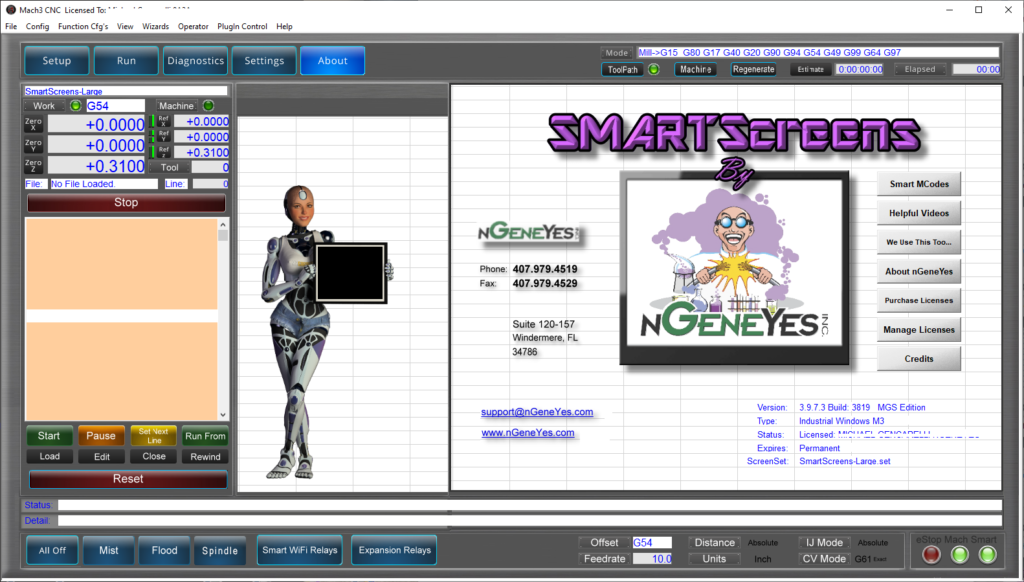
About
The About screen contains many helpful features, you can click on the support@nGeneYes.com link and the system will collect important information about your system which will help us diagnose your support issue more quickly. There is also a link to helpful videos about SmartScreens and other related topics.

Triple Edge Finder
The Triple Edge Finder screen.

Goto SmartZero
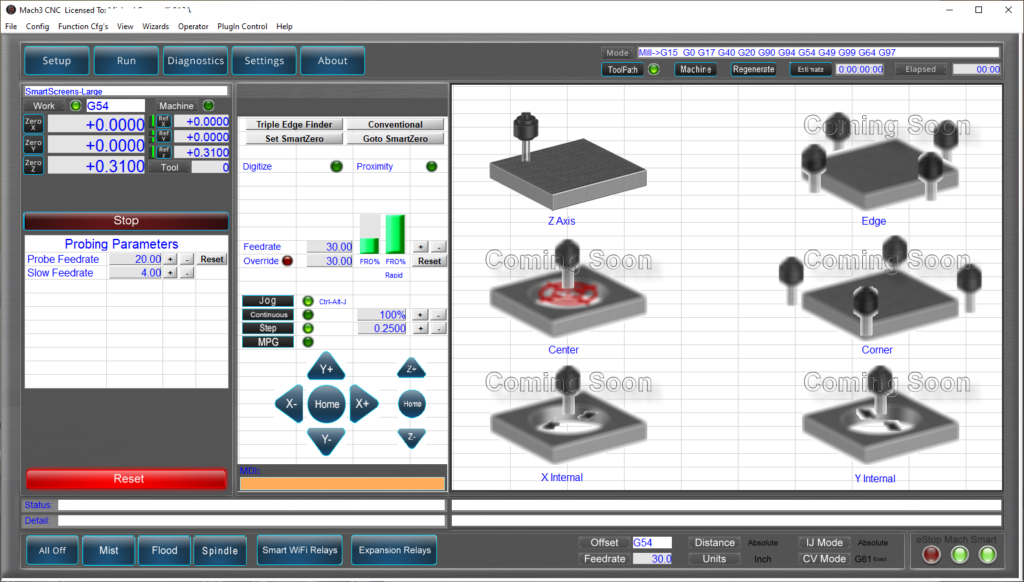
Conventional Probing
The Conventional Probing for the Z Axis is fully functional, the other probing functionality will be available in the next release..
